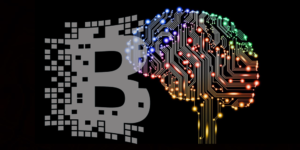Table of Contents
HOW TO USE CANVA FOR A WEBSITE DESIGN
To answer the question, how to use Canva for a website design? Firstly, we should have an idea of what canva is used for. Canva is an Australian graphic design platform used to create social media graphics, presentations, posters, documents, and other visual content. The app comes with templates that users can use. The platform is free to use and offers additional features with paid subscriptions such as Canva Pro and Canva for Enterprise.


Canva is a user-friendly drag-and-drop design tool that allows anyone to create professional-looking visuals for their company. A Canva website has its limits and is best suited for: small businesses that require a simple one-page website. Businesses without a website might use it as a jumping-off point into the online world.
A website design is a process of creating a website. It includes various aspects such as web page layout, content creation, and graphic design. Although the terms web design and web development are often used interchangeably, technically web design is a broader subset of web development.
HOW DO WE USE CANVA FOR WEBSITE DESIGN
Creating a website with Canva is simple, even those with no design or website skills can get a website up and running.
Instead of engaging a web design and digital services company or using other website building templates, you can use Canva. It allows you to use their pre-made website designs, media libraries, upload your photographs, insert videos, and other appealing features to construct a simple website for a little purpose.
Have you put off getting your website because it is too expensive? it`s too hard to build your website? you just don`t know how? Don’t you have time? Stop! You can have your website today! Build a simple website with Canva.
Remember, Canva is a simple drag-and-drop design tool that anyone can use to create great-looking graphics for your business. The canvas website has limitations and is ideal for the following purposes.
For the first time, a business requires a simple one-page website. Companies that do not have a website as a platform for entering the online world. A company that wants to create a landing page for a particular product. Companies that show off their side businesses and hobbies. How do I create a website in Canva? Start a free Canva account. Select a website template. Choose your graphics, colors, fonts, and logos. Publish your design as a website. Canva will display the website link as soon as you click Publish. It looks like canva.com and a series of letters and numbers. Once you have a link from Canva to your website, we recommend using Bitly.com to convert it to a short link that is easy to remember and share. For an example
Alternatively, purchase a domain name and forward your website to your domain. Easy to update, simply update in canvas.
Creating a website using canva firstly you design canva. Your template will now appear in the Canva editor, where you can begin customizing it with your brand colors, photos, and elements until you’re satisfied.
The Canva editor’s left sidebar has all of the resources you’ll need to build your website, while the top bar allows you to alter your elements one by one.
You can add additional pages to your site using the bottom bar, and you can switch between them to personalize them as needed. You can now add some external links to your website after you’ve completed all of the customizations.
You may utilize free form builders like Jotform.com to develop forms to handle product orders, bookings, and registrations, among other things, if you’re searching for a way to engage with your website users.
You can easily add the form URL to your Canva website once you’ve generated a form using Jotform.
To link, pick any element or text and go to the top toolbar’s “link icon,” where you may paste your external link.
It’s now time to get your website’s domain name. When you click the “Publish as Website” button in the upper right corner of the Canva editor, a little popup with two options will appear. Canva now allows you to create new domains, so you may either have your dream domain name registered with them or stick with their free domain.
If you choose to use a free domain, it will look like your name.my.canva.site and will not cost you a penny.
If you want to buy a new domain, it looks like cleaniningcompany.com.
Select the method you want, click Next, and follow the instructions to get the domain name.
Finally, you can now publish your website and share it with family, friends, and all Internet users.
Simply enter a description on your website, add a password, and click the publish button to bring your website to life.
How to use Canva for a website design?
Canva saves a lot of time and helps you design everything yourself. but the real game-changer is Canva PRO. We offer several ready-made templates for all types of designs to help your business grow and be more productive by creating visual content with a set of premium tools. The canva PRO plan costs 5,400 naira per month, and you can now add up to 5 people to your subscription plan.
Canva is a good way for building websites for beginners.
Are you interested to develop an app or website? Please get in touch with us now. Palmacedar Limited – 08092520066 or enquiries@palmacedar.com